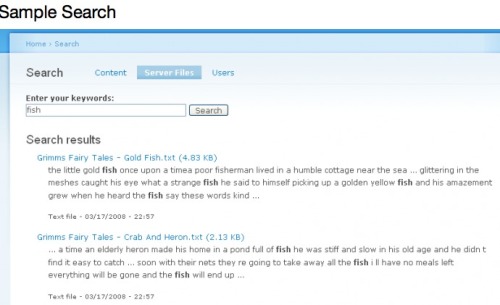I found this 2008 report, A Survey of Digital Humanities Centers in the United States, on the Council of Library and Information Resources website. It is a massive document, describing the survey’s goals, methods, and findings, as well as identifying trends, issues, and placing DHCs in the broader context of other models, including the sciences. I can only pick out a few ideas to talk about here, but I recommend the report for anyone interested in the state of the digital humanities in the U.S.
The foreword to the report identifies DHCs –and libraries– as examples of
“interdisciplinary ‘third places’—a term sociologist Ray Oldenburg has used to identify a social space, distinct from home and workplace. Third places foster important ties and are critical to community life. Familiar examples are barbershops, beauty salons, and coffee shops where, in the age of wireless, we see tables of students hunched over laptops, textbooks, and notepads. The academic library plays a role similar to that of a third place, providing resources, seminar rooms, and collaborative work spaces. It probably should not surprise us that both centers and libraries are frequently cited as elements in the emerging cyberinfrastructure to support advanced research in the sciences, technology, and humanities.”
Such third spaces are an important part of the “emerging cyberinfrastructure” precisely because of the issues we have been identifying in class: the insular nature of traditional humanities research and reward structures, and institutional inertia or resistance. Thus “the centers, whether virtual or physical, effectively become safe places, hospitable to innovation and experimentation.” Such shared infrastructure “requires compromise, negotiation, and, ultimately, trust” since they are “cooperative social systems.” I think the idea of “trust” goes back to the way the humanities (and academic institutions in general) create cultural capital: and a new model is needed, one that values cooperative research, as in the sciences. The third space approach may be the beginning, as third spaces provide “safe” places outside disciplinary and institutional boundaries to forge new alliances and to foster trust, to forge new structures of cultural and academic value.
However, humanities funding and research structures/sources in the U.S. tend to work against the idea of a third space. DHCs are almost exclusively associated with universities in the U.S. The executive summary identifies the tendency for DHCs in the U.S. to be “silos” that, because they “favor individual projects that address specialized research interests,” do not “effectively leverage resources community-wide.” This silo effect is an “inefficient use of the scarce resources available to the humanities community,” and leaves these projects at risk for “being orphaned over time.” The executive summary concludes that “new models are needed for large-scale cyberinfrastructure projects” and suggests that “the sciences offer a useful framework. Large-scale collaborations in the sciences have been the subject of research that examines the organizational structures and behaviors of these entities and identifies the criteria needed to ensure their success. The humanities should look to this work in planning its own strategies for regional or national models of collaboration.”
Section 6.3 of the report suggests that regional and national centers will be a necessary future development for the digital humanities, since “the form of collaboration that takes place in today’s centers is also inadequate for future scholarship. The differences between the small-scale, narrowly focused collaborations common among DHCs, and the more coordinated, large-scale organizational collaborations characteristic of regional and national centers are more than just differences in size and degree. They involve wholly new processes of management, communication, and interaction.” Thus suggests that this third space will become itself standardized and institutionalized (much like the internet itself as a third space) and require the development of a fourth space (as some researchers are now developing alternate internets). But I digress…..
The executive summary does not address where the funding for such regional and national models is to come from. In section 4.5.2 of the report, centers could often not account for all of their funding sources, which were a hodgepodge of grants, funding lines, and other sources. “It is, however, certain that universities, followed by grants and foundations, are the most frequently cited funding sources for centers.” So long as funding comes from such heterogeneous sources, and especially from universities whose narrow interests will dictate which projects get funded, it seems that a larger model will not be feasible. But getting funding on the state or national level will be difficult, given the current financial/fiscal crisis in this country. It seems that the European Union is ahead of the U.S. with their Europeana initiative (which is an immensely-scaled cyberinfrastructure project funded by the EU). Of course, if the EU goes broke bailing out its weaker members, perhaps all bets are off. But I think even the effort will have been worthwhile because of the way it has intensified the development of protocols and standards, and raised international awareness.
The report addresses the issue of motivation: many DHCs did not see the need for large-scale collaboration or regional/national centers. Section 6.4 asks, “As digital humanities computing becomes an integrative, multi-team endeavor, the motivations, support structures, and reward systems that make for successful collaboration become critically important. What aspects of collaboration may be critical to the success of regional or national centers?” (emphasis mine). The report suggests several aspects:
- Compelling, Community-Wide Research Needs – examples such as digital preservation issues, developing repositories for digital collections, and the creation of large datasets
- No Center Left Behind – clarification of the role of individual DHCs in the context of regional and national centers, so that current investment is not lost.
- Trust as the Tie that Binds – The ability to trust the level of prestige/cultutal capital associated with a center: “Academic tenure-and-review committees have long been accused of failing to give credence to digital scholarship. Michael Shanks, codirector of the Stanford Humanities Lab, believes the reason for their hesitation is rooted in trust. These committees want to know if an individual on a team has done the work, or if he or she is simply riding on someone else’s coattails.” The report suggests regional and national centers will confer more prestige and thus, more trust.
- Individual Motivations – suggests that web 2.0 technologies to give feedback and confer prestige to contributors will help, since “reward systems that enhance the personal reputation of contributors are important.” The report also suggests that structural motivations/requirements such as exist in the sciences will help (i.e., requiring the sharing of deposits of data in repositories as a prerequisite for publication and/or funding).
- The Nature of the Work – “successful large-scale collaborations occur most frequently when the work is easily divided into components.”
So the report assesses where we currently are and suggests a needed direction; but it doesn’t really have much in the way of concrete suggestions except to look to the sciences for institutional and structural models. This is probably because it appears that the digital humanities are still building consensus that such regional and national centers are needed, and that such institutional and disciplinary changes are requisite.
Where does the library fit in? The report refers to libraries as other examples of such “third spaces,” and it seems that libraries as a whole are much more aware of and committed to developing such regional and national structures/centers. It seems that libraries can thus take the lead in developing such centers; which would put them squarely in the center of the developing cyberinfrastructure in the U.S. But the study’s author is not a librarian per se, but a museum specialist; according to the website, the report’s author, Diane M. Zorich, “is a cultural heritage consultant specializing in planning and managing the delivery of cultural information. Her clients include the J. Paul Getty Trust, the American Association of Museums, the Smithsonian Institution, RLG Programs/OCLC, and many other cultural organizations and institutions . . . . [She] has graduate degrees in anthropology and museum studies.” So libraries need to really work on developing such resources and connections with cultural organizations in order to make this work.